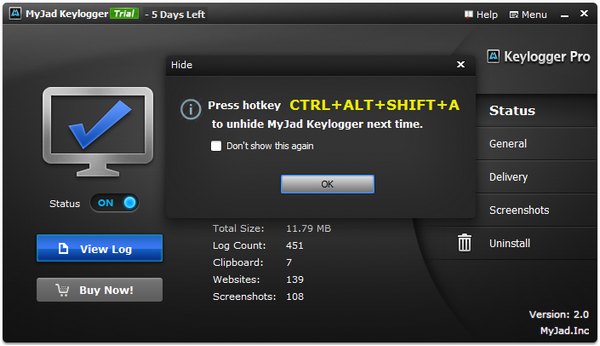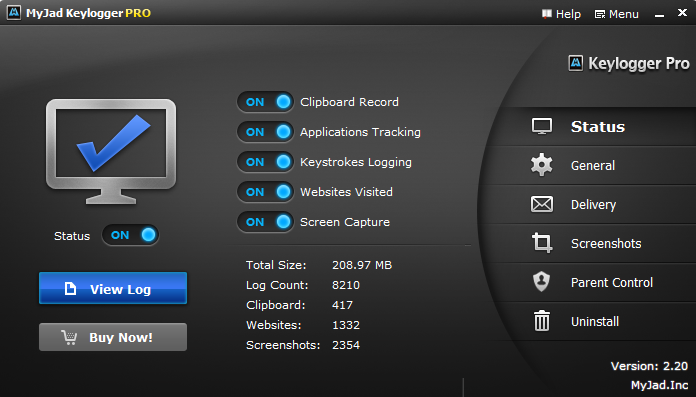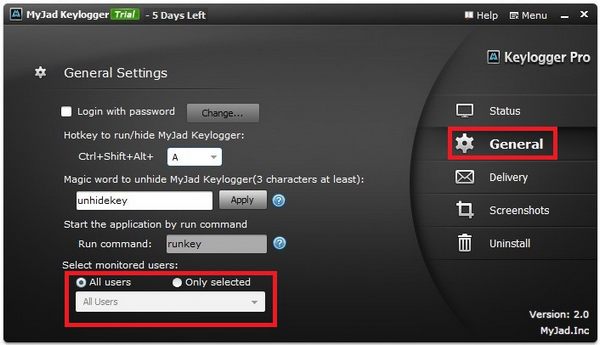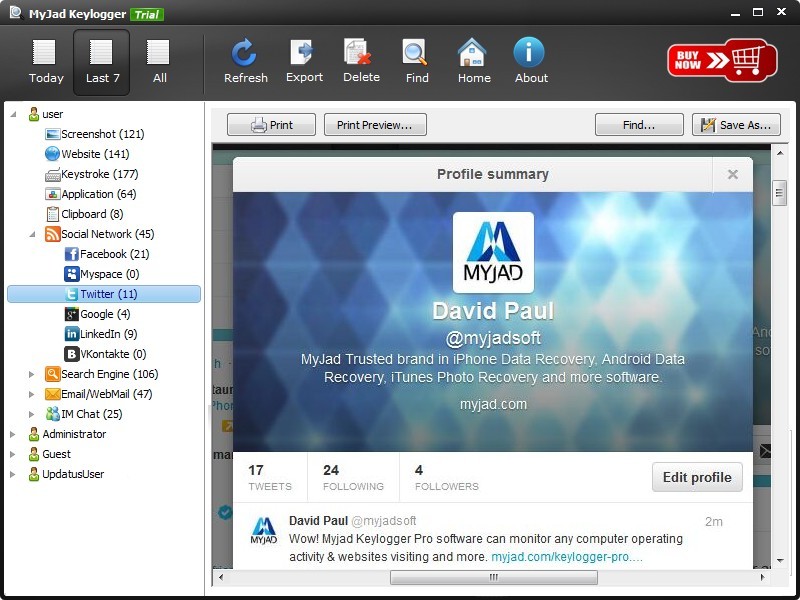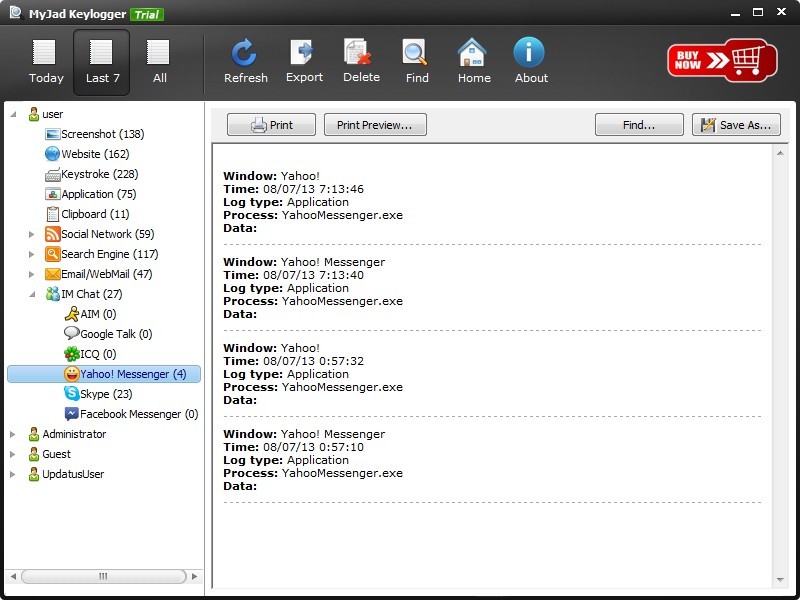A lot of experts said that concerned parents should
focus their attention on their kids' online communication . If you’re one of those caring parents, you’ve come to the right place. Nowadays, as the world has entered an information era, you can neither keep your child from the computer nor let them spend all day long on the net chatting with friends using instant chatting application and social networking. In fact, you only need a good message monitoring software to help with your parenting - Myjad Keylogger.
Myjad Keylogger Pro is an excellent assistant to monitor chatting messages or all other activities on the computer of your child and employee. With this easy-to-use interface and powerful logging features, you don’t need to be a computer genius to track their online communication. This
monitoring software can automatically monitor instant messages sent and received on your child’s or employee’s computer and you can view them anytime. It performs the monitoring process secretly and won't be detected by the users. Yet we always advice parent implement a relative mild action.

Steps to Track Instant Chatting Messages on PC:
1
Install the software and launch it
Install Myjad Keylogger on the computer you’re going to monitor and then launch it. You can press hotkey
"Ctrl+Alt+ Shift+A" to run it next time.
Tip: You can watch the tutorial if you want—click
"Menu" on the window's upper-right, you can see
"Tutorial".
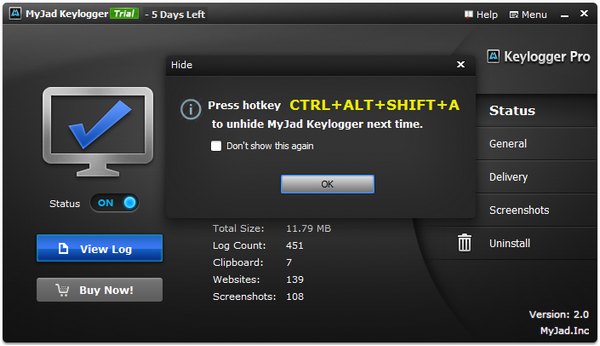
Enable the
"Status" button on the left—showing
"ON" status. The window will show you five key features, you can select the functions you want to apply.
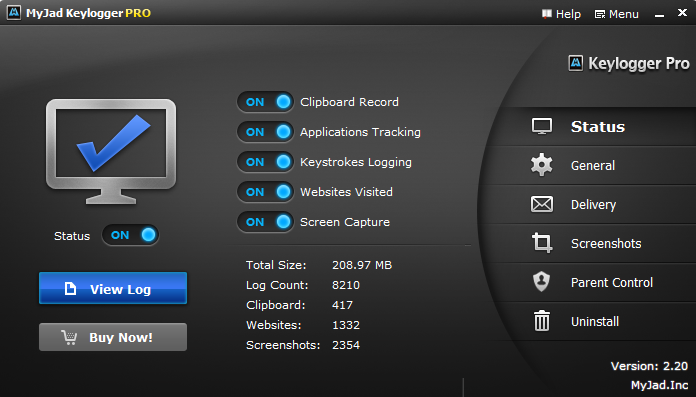
2
Select user account to monitor
Click catalogue
"General" on the right, select user accounts you're going to monitor. You may monitor one or more users at the same time.
Note: You can customize settings for every catalogue on the right as you like. For example, you can set it to send the logs to your email from the
"Delivery".
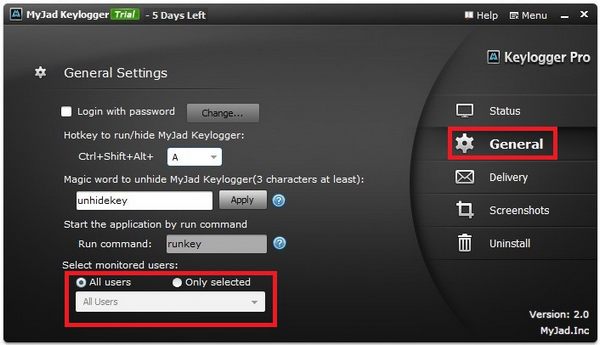
Unhide the program then click
"View Log" button to enter the logging window. You can select the time "Today", "Last 7" or "All" in the upper-left corner.
In the logging window, click "IM Chat" to unfold the instant message accounts, then click any account you want to check, the chatting logs will be presented as below.
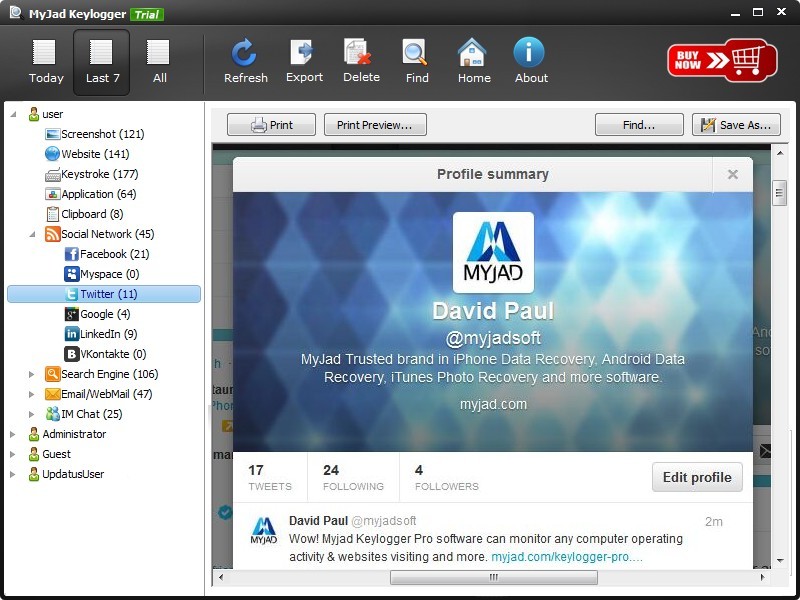
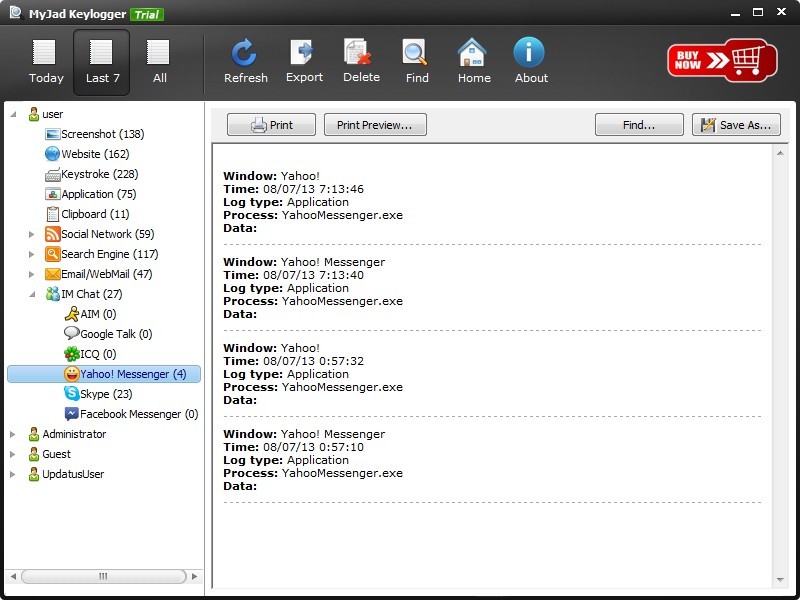
Want to keep their kids away from cyber dangers, you'd better do it right now! Tracking instant chatting messages on PC is a piece of cake with
Myjad Keylogger Pro, which allows you to supervise your child’s use of computer effortlessly and secretly. Other than that, Myjad Keylogger can log clipboard,
application launched, keystrokes, websites visited and screen capture. It really provides you with professional and personalized computer monitoring.
 Disclaimer: Please note that Myjad Keylogger Pro is provided merely for legitimate supervision use. We claim no responsibility in any consequence that caused by any individual for any illegal purpose.
Disclaimer: Please note that Myjad Keylogger Pro is provided merely for legitimate supervision use. We claim no responsibility in any consequence that caused by any individual for any illegal purpose.