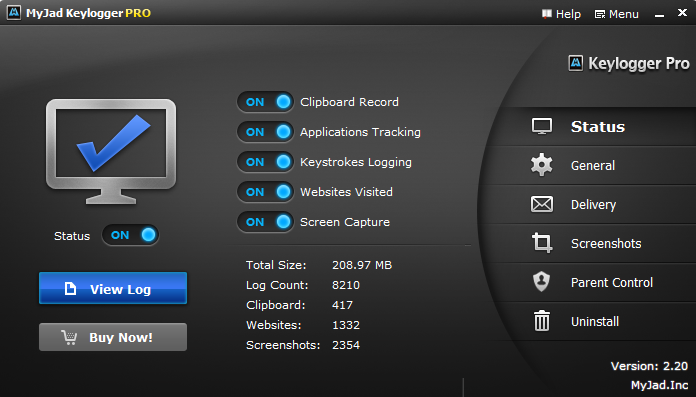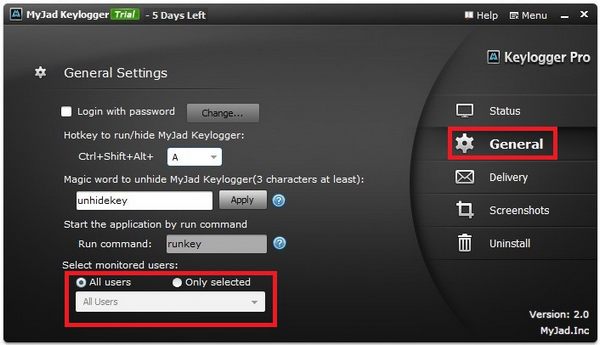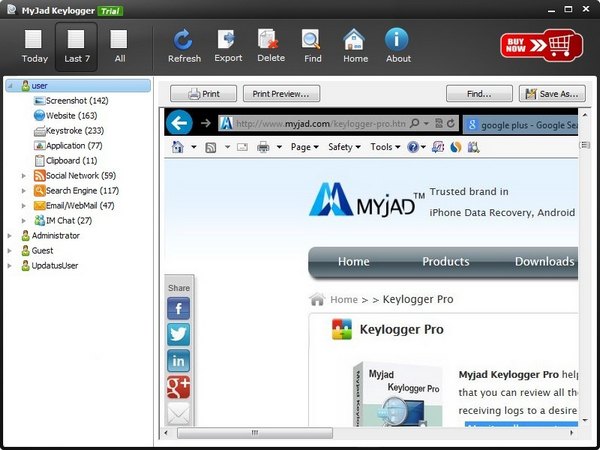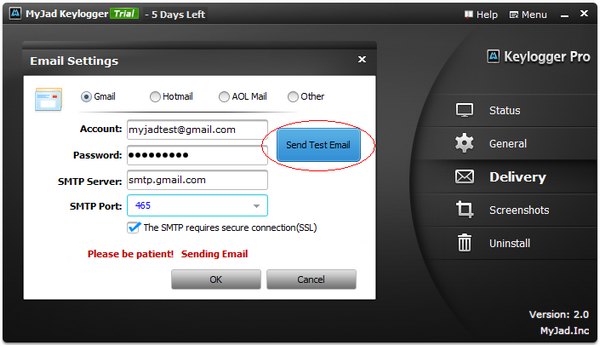A letter from a mom, "Our son will be leaving us to study in a boarding school after this summer vacation. We are worrying about him since he sometimes addicts too much to the computer games. All the family members are supervising him as far as he stays at home but we can’t do anything if he’s away from us. What shall we do to protect our lovely son from ill-intentioned adults and ensure his online safety? I need help!"
How to Monitor Your Kids' Online Activity?
Juvenile net crime has been long considered to be the most worrisome event for the public and it’s especially painful for the parents. A
family monitoring program is necessary for the parents to keep updating what their kids are doing on the computer.
Myjad Keylogger Pro is your best choice for
remote monitoring computer activities. Parents are able to know what websites their children has visited, what they have chatted with their friends on Skype and MSN, what friends they have sent or received emails from and what they have searched from Google. With this
parental monitoring software, you don’t need to worry about your children’s being misled by the crime and the whole supervision process will be carried out stealthily. Download the family monitoring program and install in your computer.

How to apply Myjad Keylogger Pro?
Follow the step-by-step tutorial below and you will understand how to apply
Myjad Keylogger Pro.
1
Get the program installed in the computer
Install and launch the program,
"Ctrl+Shift+Alt+A" is the default hotkey to run and unhide the program. keep
"Status" on and switch on the functions you want to use.
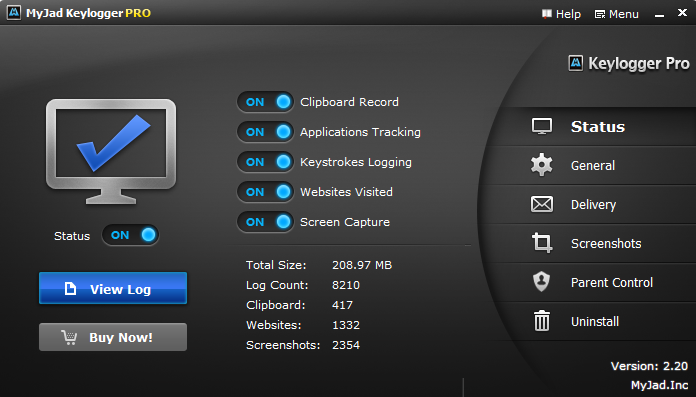
2
Customize monitoring users
In
"General"-"Select Monitored Users", you are able to select which users to be monitored.
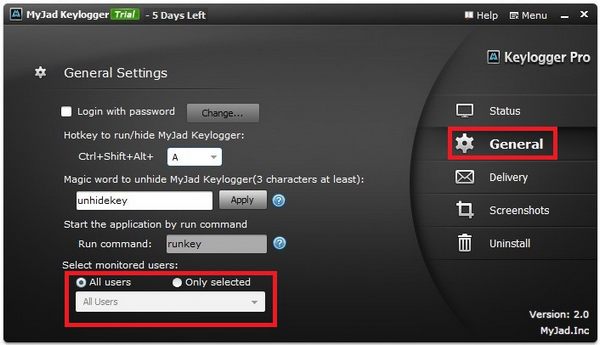
Click
"Parent Control" and you can choose to block website, application or set time control.

4
Preview monitor logs
Under the
"Status" there’s a
"View Log" button, click the button turn to the logs interface. If you are using the trial version, a pop-up window will ask you to purchase the full version for more functions, click
“Later” to continue. The selected users’ computer activities are shown in categories. Click any option to preview what the users have done.
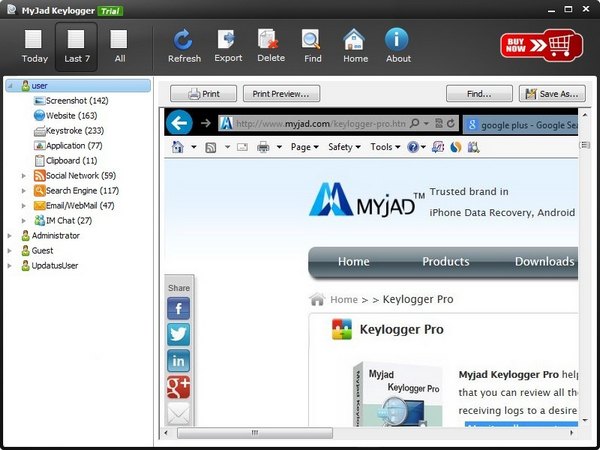
5
Send logs to your email address
Go back to the main interface and click
"Delivery", Gmail, Hotmail, AOL Mail and other email address can be customized to receive the recorded logs. For the existing email options we have already complete some blanks so just fill in the rest info and send test mail to check the if it works well.
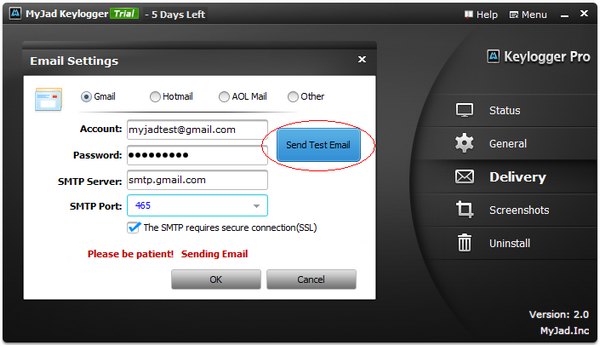
As you can see from the recorded logs, screenshot gives you an visual image of the computer operation and sites titles, links, web-pages URLs are all recorded. What exact application your children have run, what key works they have searched from Google and what texts contents have been copied are clearly written down. The whole supervising process are being executed secretly and the users won't notice they are under surveillance. However, we advice parents to be cautious and think thoroughly before applying this program.
 Disclaimer: Please note that Myjad Keylogger Pro is provided merely for legitimate supervision use. We claim no responsibility in any consequence that caused by any individual for any illegal purpose.
Disclaimer: Please note that Myjad Keylogger Pro is provided merely for legitimate supervision use. We claim no responsibility in any consequence that caused by any individual for any illegal purpose.