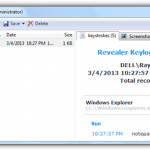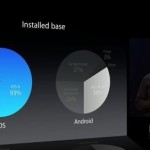-
How to Remove Spy Keylogger
-
A spy keylogger on your computer can be annoying. You might think that it violates your privacy and want to remove it. A keylogger can be a software, like Myjad Keylogger, which often used by parents to monitor their kids’ computer activities or boss to monitor his employees when at work, but it can also be a hardware, such as a special keyboard or other attachments to the computer, so if you think there’s a spy keylogger, make sure you check your computer and all of its attached parts. Now, if you are concerned about your personal info, just learn how to find and remove keyloggers from your computer.
 Instructions
Instructions
1.The first thing you can do is to update your antivirus software, and remember to run it regularly on your computer. Once it finds any questionable software, just follow its instructions to uninstall or quarantine it immediately.
2.Download and install a good anti-spyware program or update your exiting one. Perform a scan, if it finds any potential keyloggers, click "Start" and then "Run". Type in "Regedit" and click "Go". Find the keylogger and get rid of it.
3.Look at the task list. If you are unfamiliar with any of the programs running currently, go to the "Start" -"All Programs" and check the suspicious ones in the list. If it is not a program you installed, search the net to find out whether it’s a keylogger. If it is, go to the Control Panel, enter " Add or Remove Program" to uninstall it.
4.Check out your keyboard carefully and thoroughly. Since keyboard is the most likely location where a keylogger hardware may sit, you can press a key off gently to see if there is another set of keys under your current keyboard. If so, remove it and replace your keyboard.
5.Check any wiring connecting your keyboard and computer. Make sure there isn’t a diverter or other type of connector between them, or you have to remove it or replace the cord of the keyboard.

If you are not so sure, you can also take your computer to an expert to ask him to make a thorough search for the evil hardware or software. Of course, it can be costly, and may not turn out well.
- # Android News
- # App Resources
- # Apple Devices
- # Apple News
- # Apple Software Tips
- # Google Glass
- # iPad News
- # iPhone News
- # iWatch
- # Keylogger Pro
- # Mac News
- # Mobile News
- # Tablet
- # TransPhone

TransPhone is a smart tool to synchronize your iPhone music, videos, apps to your computer. Free download the latest version of TransPhone below.
Download (Wins) Download (Mac)