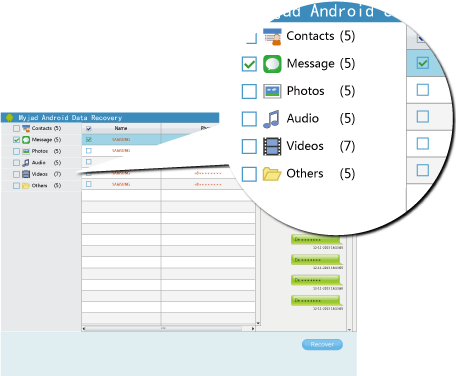Compatible Device with Android Data Recovery
As an almighty recovery tool, Android Data Recovery matches perfectly to almost every Android handset. Samsung, HTC, LG, Sony, Motorola, for instance, are all included to be compatible to your Android. You can download the trial version on your computer and move on to start recovering.
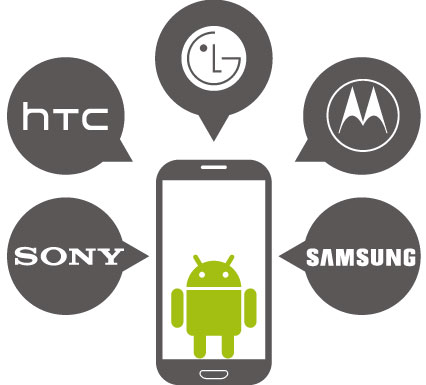
Preview and Recover Android Deleted Contents
Once you launch Android Data Recovery and have your Android phone detected, you will see “Scan contacts, call history and messages” and “Scan photos, videos or other files”. Decide what to scan, tick the box in front of them and click “Start” to start scanning data.
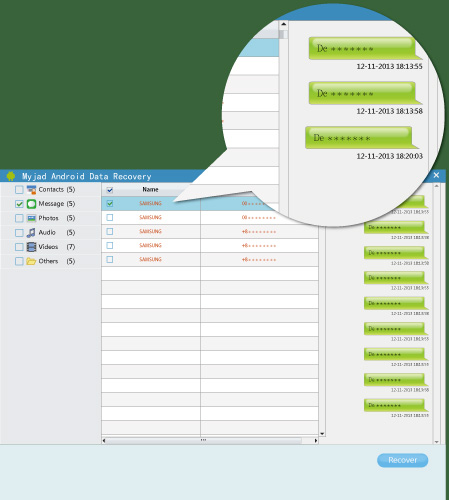
Data Recoverable with the Help of Android Data Recovery
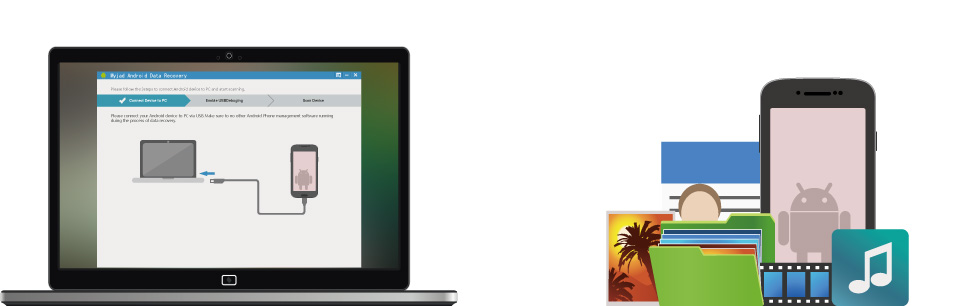
Photos, videos, audios, call history, contacts, and so on are recoverable if you choose Android Data Recovery. Photos that you took with your phone camera as well as that you downloaded from the Internet can be restored without difficulties.
With High Speed and free-risk
Both the scan and the recover process won’t last long. So, you don’t need to worry that you will spend lots of time on it. It will take you just few seconds to scan out all your Android data. The more files you have in your phone, the more time it will take you. You don’t need to worry that your personal information will leak. Android Data Recovery only read, scan and recover your Android data without copying them.

Backup Android data to computer

Make a copy to PC to save the scanned result

Backup messages and contacts in .txt format

Backup photos as PNG, JPG, GIF, BMP

Backup audio and videos as MP3,WMV, MP4, 3GP, MOV, 3G2, SWF,AVI etc.